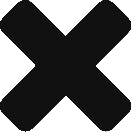Easy Charging. RevitaCharge™
Discover various charging options, including RevitaCharge™: a detachable wand that stores easily after use.
Smart Home Ready
“Hey Alexa, raise my shades.” Enjoy complete smart home automation with the ShadeAuto™ hub and app.
Enhanced Safety
Motorized Cellular Shades have built-in jam protection and won’t lower onto kids, pets, or valuables.
Adjust Taller Windows
Adjust hard-to-reach shades, even behind furniture, with no ladders or extra tools needed!
Quiet Motors
Experience a smooth, silent lift that won’t wake a sleeping baby. Enjoy effortless, quiet operation.
Group Shade Control
Running late? Close multiple shades at once with a quick button press.
Build a Smarter Home with ShadeAuto™
Discover a whole new world of safety, simplicity, and style! The ShadeAuto™ hub seamlessly links your shades to your favorite smart home platforms, enabling app, voice, and remote control. Compatible with Google Home, Amazon Alexa, and Apple HomeKit.

Let Your Voice Do the Lifting
Hands full? No problem. Ask Google Home to open your shades to let in more sunshine, or close them to insulate your house against hot summer days.

Sync Shades to Your Schedule
Program your shades to adjust with your routine, down to the minute. Wake up to sunlight, lower your shades while working from home, and secure privacy at night.

Control From Anywhere
Forgot to close your shades before leaving home, and worried about your pets (or plants) getting too much sun? Raise or lower your all the shades in your room with a simple tap of your phone.

Set the Perfect Scene
Use the ShadeAuto™ app to conveniently save the exact percentage you want your shades to open or close—like darkening your bedroom for a midday nap.

Create a More Secure Home
Set your shades to automatically raise and lower to give your space a lived-in look, even while you’re away. Enjoy worry-free vacations.
Be in Control
Your home, your light, your way. Choose the motorized control option that best fits your lifestyle.

Smart Home Automation
ShadeAuto™ Hub & App
Sync motorized shades with your smart home
-
- Budget: $$$
- Available Products:
Cellular, Roller, Solar,
Roman, and Sheer Shades - Reach Taller Windows: ✓
- Charge in 3 Hours or Less: ✓
- Control one Shade at a Time: ✓
- Control Multiple Shades: ✓
- Save Favorite Shade Positions: ✓
- Works with Smart Home Hubs: ✓
- Control Shades from Anywhere: ✓
- Automate Shades to Your Schedule: ✓

Standard Motorization
5-Channel Remote
Control up to 5 groups of shades.*
-
- Budget: $$
- Available Products:
Cellular, Roller, Solar,
Roman, and Sheer Shades - Reach Taller Windows: ✓
- Charge in 3 Hours or Less: ✓
- Control one Shade at a Time: ✓
- Control Multiple Shades: ✓
- Save Favorite Shade Positions: ✓

Entry-Level Motorization
QuikClick™ Wand
Wand to control and charge your shade.
-
- Budget: $
- Available Products:
Roller, Solar, Roman,
and Sheer Shades - Reach Taller Windows: ✓
- Charge in 3 Hours or Less: ✓
- Control one Shade at a Time: ✓
*Remote is required to set up the ShadeAuto™ hub. Remote and ShadeAuto™ are sold separately.
Frequently Asked Questions
(Click to expand each question to see the response)
About Veneta™ Motorized Shades
Where can I buy Veneta™ motorized shades?
Order with free shipping on Blinds.com or The Home Depot.
Which Veneta™ products are available with motorization?
Cellular, Roller, Solar, Roman, and Sheer Shades.
What does “smart home automation” mean for motorized shades?
Automated shades can be programmed to automatically raise or lower via app or smart home hub.
Can I control my motorized shades via voice command?
Yes! To enable voice control, connect your ShadeAuto™ hub to Amazon Alexa, Google Home, or Apple HomeKit.
ShadeAuto™ Hub
Does the ShadeAuto™ hub need to be connected to the internet?
Yes, the hub requires a stable network connection.
Where should I put my ShadeAuto™ hub?
For best connection, the hub should be in visible range (<10 m) of your motorized shades. We recommend installing one hub per space.
Do I need a remote if I get ShadeAuto™?
Yes, you need a remote to pair your motorized shades with ShadeAuto™.
Does the ShadeAuto™ hub require charging?
No charging is required, but the hub should always remain plugged into a power source.
Can I use the ShadeAuto™ app without the hub?
The hub is required to control your shades via app.
Can I use the ShadeAuto™ app to control my shades from outside the home?
Yes, ShadeAuto™ enables effortless control from anywhere in the world with Wi-Fi connection.
Can I use any smart home app to control my motorized shades?
For best performance, we recommend using the ShadeAuto™ app for actions like adding, deleting, or renaming devices and scenes.
Which light control features for motorized cellular shades are available with ShadeAuto™?
Bottom Up, Top-Down/Bottom-Up, and Day & Night shades.
Charging Motorized Shades
How can I power my motorized shades?
Choose the charging method most convenient for you.
QuikClick™ Wand:
A dual-purpose wand to both control and power your shade. Available for Roller, Solar, and Sheer Shades.
RevitaCharge™ Wand:
Easily power hard-to-reach shades for up to 6 months at a time. No extra tools, ladders, or batteries needed! Available for Cellular, Roller, and Solar Shades.
Detachable Charging Cable:
Easily stores away when not in use. Available for Roller, Solar, Roman, and Sheer Shades.
Plug-In Charging Cable (No Batteries):
Simply keep your shade plugged in at all times to use. Available for Roller, Solar, and Roman Shades.
Motorized Shades with Remote Control
How many remotes do I need?
We recommend at least one remote per household.
How many shades can be controlled with one remote?
The remote controls up to 5 groups of shades. Multiple shades can be in each group. To control over 5 groups of shades, opt for the ShadeAuto™ hub.